''life before the computer''
3.1.3 Network Topology
so WHAT IS THE DEFINITION...?
- A network topology refers to
- The layout of the computers and devices in a communications network or
- The configuration of a network that consists of cables, computers, and other peripherals
Physical topology
- The configuration of cables, computers, and other peripherals. OR
- The arrangement of a cabling on a network.
Logical Topology
- the path that data travels between computers on a network. OR
- How signal travels along the physical path.
TYPES OF NETWORK TOPOLOGY
Bus topology
- Bus networks consists of a single central cable (backbone/ trunk), to which all computers and other devices connect (node).
Features of Bus Topology
- It transmits data only in one direction.
- Every device is connected to a single cable
Disadvantages of Bus Topology
- Cables fails then whole network fails.
- If network traffic is heavy or nodes are more the performance of the network decreases.
- Cable has a limited length.
- It is slower than the ring topology.
- It is called ring topology because it forms a ring as each computer is connected to another computer, with the last one connected to the first.
Advantages of Ring Topology
- Transmitting network is not affected by high traffic or by adding more nodes, as only the nodes having tokens can transmit data.
- Cheap to install and expand
Disadvantages of Ring Topology
- Troubleshooting is difficult in ring topology.
- Adding or deleting the computers disturbs the network activity.
- Failure of one computer disturbs the whole network.
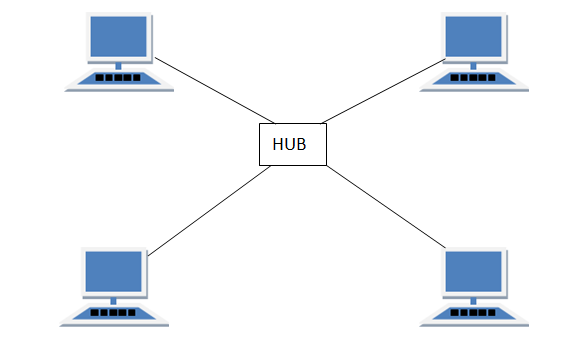
star topology
In star topology, each computer is connected to a central (hub/switch) using a point-to-point connection. The central hub can be a computer server that manages the network,
Advantages of Star Topology
- Fast performance with few nodes and low network traffic.
- Hub can be upgraded easily.
- Easy to troubleshoot.
- Easy to setup and modify.
- Only that node is affected which has failed, rest of the nodes can work smoothly.
Disadvantages of Star Topology
- Cost of installation is high.
- Expensive to use.
- If the hub fails then the whole network is stopped because all the nodes depend on the hub.
- Performance is based on the hub that is it depends on its capacity

